To improve alignment with the NDIA's PACE system and support sustainable funding visibility, Maica now automatically synchronises Plan Period and Plan Budget data when a Plan Period reaches its End Date. This enhancement addresses the current lack of webhook support for Funding Periods and ensures Participant data remains accurate and current.
- A new scheduled process is triggered when the Plan Period End Date equals the current day.
- The system initiates a synchronised call-out to NDIS to fetch updated Plan Period, Funding Period, and Budget data.
- Updates the Plan Budget records with refreshed funding amounts and sync timestamps.
- Only the Plan Budget is updated; the parent Plan record remains unchanged.
- A new Flow was implemented (Maica - Plan Budget Sync on Period End) to perform this operation conditionally and efficiently.
A Participant’s Plan Period ends today: ✅ Maica automatically calls NDIS, retrieves updated data, and refreshes the associated Plan Budget.
A Plan Manager or Support Coordinator logs in the next day: ✅ They see current budget values, with unused amounts rolled over to the next period if applicable.
A Plan has multiple Plan Periods created in advance: ✅ Only the one with the nearest End Date is processed, preventing redundant callouts.
This release enhances the logic used to validate Agreement Item records within the Manage Service Agreement Quick Action. With the introduction of PACE Plans, specifically Plan Periods, Maica now allows multiple Agreement Item records to be added for the same Support Item, provided they do not overlap in date range.
- Updated backend validation logic allows creation of multiple Agreement Items using the same Support Item, if their Start Date and End Date do not overlap.
- Legacy logic that prevented “duplicate” Agreement Items for the same Support Category has been replaced with date-based checks.
- Validation for “Bucket” and “Category” modes has been removed or updated for consistency with modern configuration.
- New validation error message: “An Agreement Item for the same Support Item already exists with overlapping Start Date and End Date values.”
- Extensive refactoring of underlying logic to support combinations of Category Funding, Item Funding, and future flexibility needs.
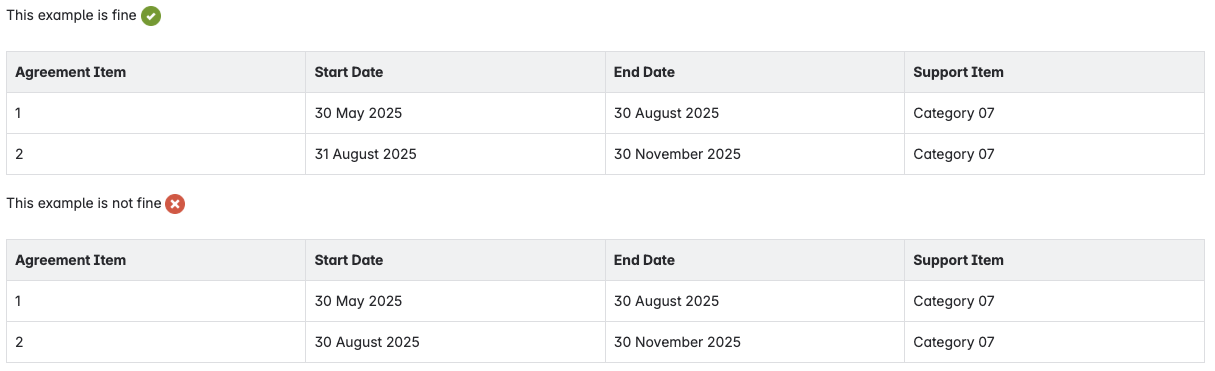
This update refines how Maica handles the import of the NDIS Support Item Catalogue, specifically in relation to preserving the Active status of Product records. The change ensures local customisations made by users are respected during automated updates.
- The Flow logic used during Support Item Catalogue import has been modified. Previously, if an existing Product record was found during import, its Active checkbox was automatically set to TRUE. Now, Maica leaves the Active checkbox unchanged for existing Product records, preserving any intentional deactivation by users
- This update prevents overwriting user-level configuration and reduces the risk of re-enabling Inactive Product records inadvertently.
A Maica user has marked certain Products as inactive to streamline their service selection: ✅ Those flags are now retained during future imports.
The NDIA updates the Support Item Catalogue with new records: ✅ Maica imports these as new Products, setting Active = TRUE only for newly created records.
[NDIS-910]: If you have custom Xero Webhook Handler flows configured, they should be updated to use the Maica’s new approach to handle Invoice notifications with multiple ILIs that uses an invocable method approach rather than handling everything in the flow. See Maica’s flow for reference when making changes.

[NDIS-790]: Add ‘Pending’ value to the maica__Log__c.maica__Status__c field. Copy the value below.

[NDIS-910]: If you have custom Xero Webhook Handler flows configured, they should be updated to use the Maica’s new approach to handle Invoice notifications with multiple ILIs that uses an invocable method approach rather than handling everything in the flow. See Maica’s flow for reference when making changes.


[NDIS-910]: If you have custom Xero Webhook Handler flows configured, they should be updated to use the Maica’s new approach to handle Invoice notifications with multiple ILIs that uses an invocable method approach rather than handling everything in the flow. See Maica’s flow for reference when making changes, or contact Maica support for guidance.
