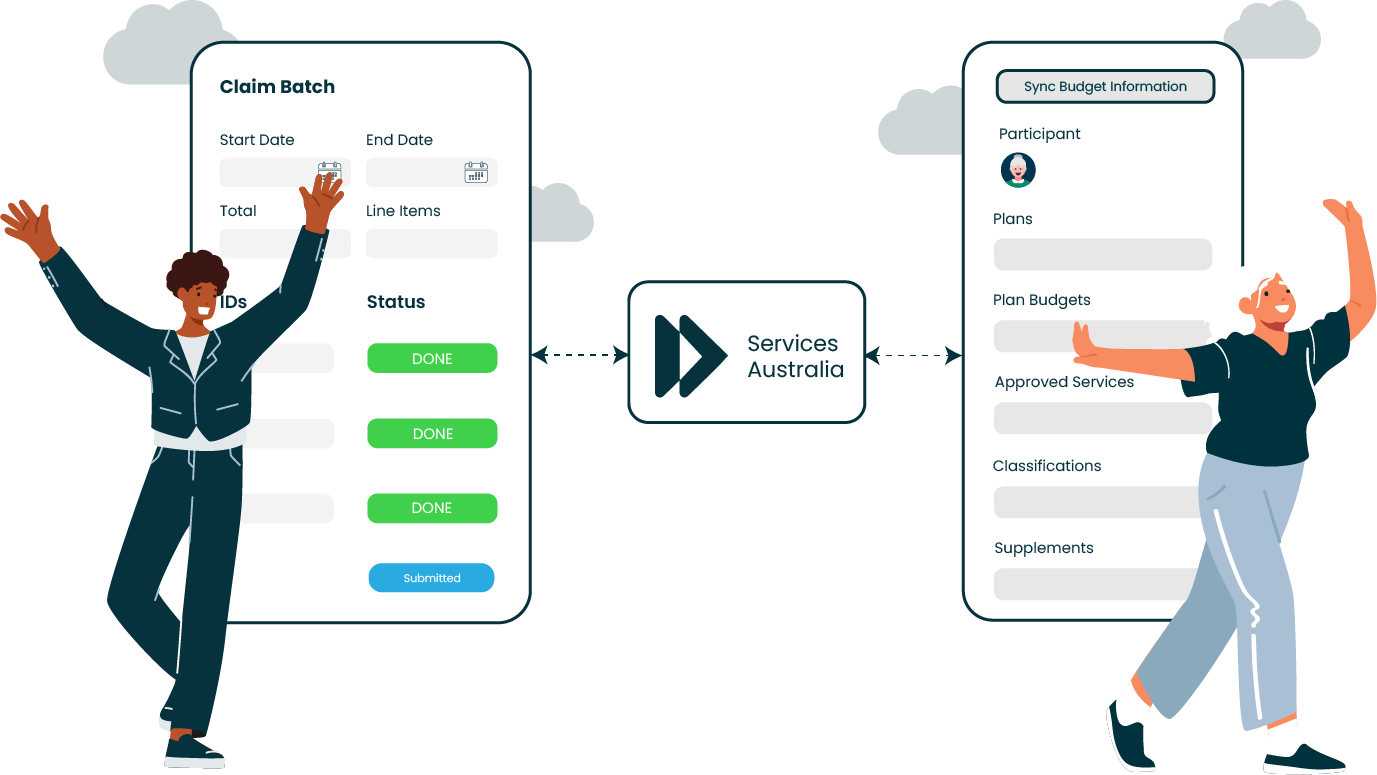
Launching mid-2025, the Support at Home reforms aim to simplify access to aged care, offer more flexibility for recipients, strengthen transparency, align funding with assessed needs, and standardise care through service lists and pricing.
Maica stays aligned with evolving policy, so your team remains compliant and confident.
Through built-in integrations and automated features, Maica helps you navigate change with ease, ensuring your care delivery keeps pace with reform.





Set up a wide range of financial service agreements—across Support at Home, HCP, NDIS and more—to underpin service delivery.
Schedule one-off or recurring appointments across your care team and funding types—all in one place.
Visually build and manage recurring rosters and shift patterns across your full workforce with drag-and-drop ease.
Automatically bill across funding models including Support at Home, NDIS, HCP and more—fully integrated and compliant.

















Maica supports a range of funding structures, including NDIS agency-managed, NDIS plan-managed, self-funded, home care packages, CHSP, and block funding. Our service agreement structure will allow you to capture any funding structure working alongside our service delivery solution.
Maica is fully PACE compliant and will work natively with participants on PACE plans. All invoicing, billing, and claiming processes are compliant with PACE as well as our native PRODA API integration, so you can rest easy knowing that all your NDIS participants are looked after using Maica.
The Maica product has been designed and developed, in large part by the sector community itself, to empower the entire participant lifecycle across multiple funding sources and billing processes. This also includes the ability to schedule shifts and appointments as well as roster your care team as well as generate and record timesheets.
There are a number of way this can be done. The Salesforce platform, on which Maica is built, offers a range of rules configuration options, including flows and validation rules. Maica natively respects Salesforce validation rules and will prompt the user with any violations to these rules which are completely configurable by you.
When building business-critical software, it is important to consider the underlying plumbing, such as compliance, security, data safety, sharing rules, auditing, workflow configuration abilities, and reporting. Whilst these are not directly functional requirements, they are non-negotiable to us. We have elected to use the Salesforce Platform Starter solution to provide these functions as a leading development platform.
The short answer is yes you can. Maica is built on the Salesforce platform and therefore you will be able to develop your own Salesforce Flows, including the ability to interact with Maica data objects and workflows. The depth of the capability of these flows will be directly dependent on the Salesforce edition you are signed up to.